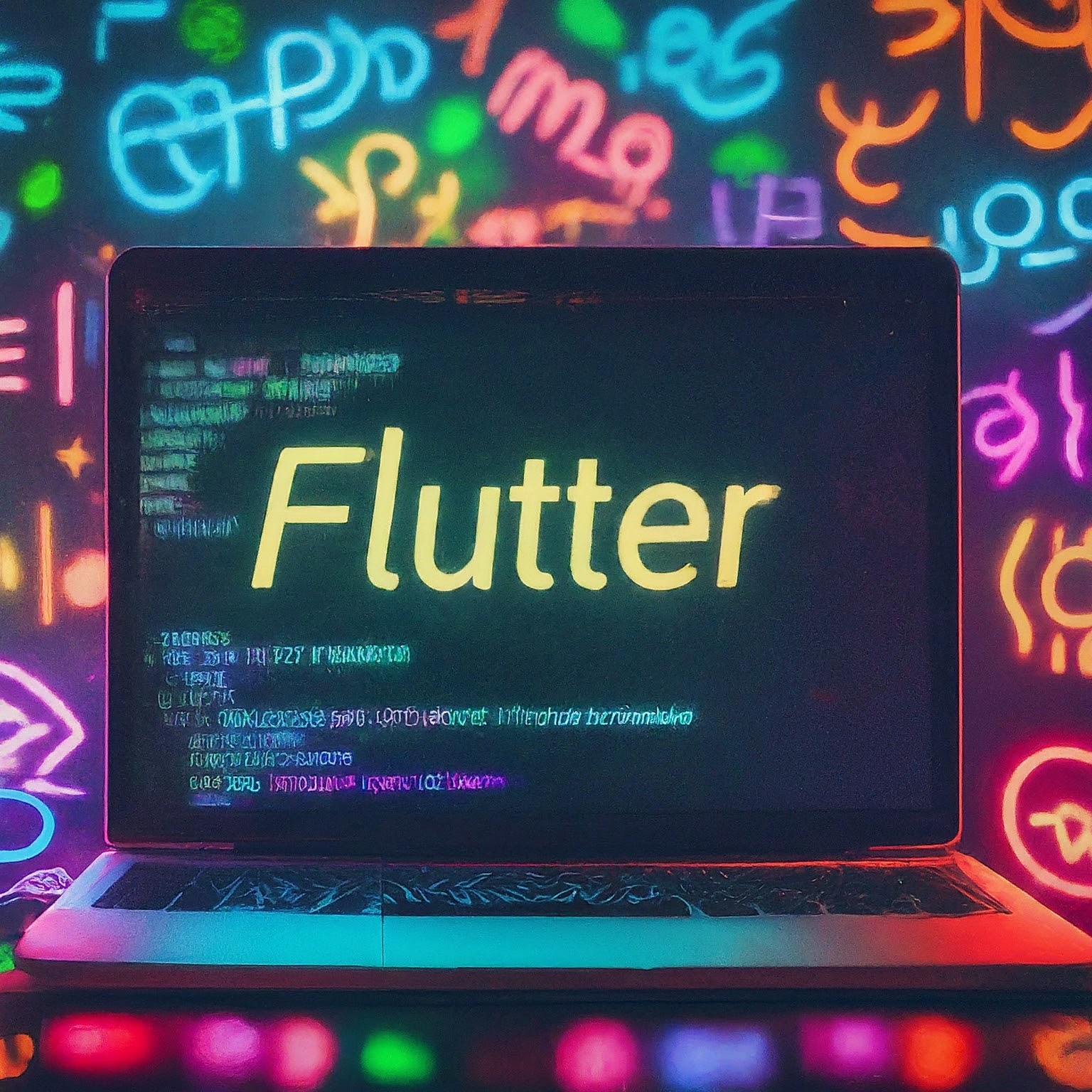Mastering Flutter for Web: A Comprehensive Guide to Building Modern Web Applications
Introduction
In the rapidly evolving world of web development, Flutter has emerged as a powerful tool for creating high-performance, cross-platform applications. Originally known for its mobile prowess, Flutter's capabilities have expanded to the web, opening up new possibilities for developers. In this blog, we'll explore why Flutter for Web is a game-changer, how it compares with other frameworks, and how you can leverage it to build stunning web applications.
Why Choose Flutter for Web?
Flutter, developed by Google, is a UI toolkit that enables developers to create natively compiled applications for mobile, web, and desktop from a single codebase. Here's why you should consider Flutter for Web:
1. Unified Codebase: With Flutter, you can write your application once and deploy it across multiple platforms, including iOS, Android, and the web. This unified approach simplifies maintenance and reduces development time.
2. Rich User Interfaces: Flutter's widget-based architecture allows you to create highly customised and visually appealing UIs. Its extensive library of pre-designed widgets helps streamline the development process.
3. Performance: Flutter's web support is designed to offer a smooth user experience with high performance. It compiles to native code, ensuring fast load times and efficient rendering.
4. Hot Reload: Flutter's hot reload feature speeds up the development process by allowing you to see changes in real-time without restarting your application.
5. Strong Community and Support: Flutter has a growing community and extensive documentation, making it easier to find solutions and get help when needed.
Getting Started with Flutter for Web
To get started with Flutter for Web, follow these steps:
1. Set Up Your Environment: Ensure you have Flutter installed on your machine. You can download Flutter sdk from the official website https://docs.flutter.dev/release/archive for your system. After installation, run `flutter doctor` to check if your environment is set up correctly.
2. Create a New Flutter Project: Use the command `flutter create your_project_name` to create a new Flutter project. Navigate to your project directory using `cd your_project_name`.
3. Enable Web Support: By default web is enabled for the new Flutter project. In case the web is not enabled for Flutter project To enable web support, run `flutter config --enable-web`. Then, you can check available devices with `flutter devices` to see if the web option is available.
4. Build and Run Your Web Application: Run `flutter run -d chrome` to launch your application in a web browser. You can also use `flutter build web` to build the web version of your app for deployment.
5. Optimize for Web: Ensure your application is optimized for web performance by considering aspects such as responsive design, performance tuning, and accessibility.
Comparing Flutter for Web with Other Frameworks
While Flutter for Web offers many advantages, it's important to understand how it stacks up against other popular web frameworks:
React: React is a widely-used JavaScript library for building user interfaces. While it excels in creating dynamic and interactive web applications, Flutter offers a more unified approach for mobile and web development.
Angular: Angular is a robust framework for building scalable web applications. It provides a comprehensive suite of tools and features, but Flutter's single codebase advantage can simplify cross-platform development.
Vue.js: Vue.js is known for its simplicity and ease of integration. Flutter's declarative UI and widget-based architecture offer a different approach, focusing on consistency across platforms.
Cons of Flutter for Web
Cons:
Bundle size: Flutter web applications can sometimes have larger bundle sizes compared to traditional web development frameworks, potentially affecting initial load times.
Limited browser compatibility: While Flutter supports a wide range of browsers, there may be occasional compatibility issues with older or less-supported browsers.
Learning curve: If you're new to Flutter or Dart, there might be a learning curve involved in understanding the framework's concepts and best practices.
Less mature ecosystem: Compared to traditional web development frameworks, Flutter's web ecosystem is still evolving, with fewer third-party libraries and tools available.
Best Practices for Flutter Web Development
To make the most of Flutter for Web, consider these best practices:
1. Responsive Design: Use Flutter's layout widgets to create a responsive design that adapts to different screen sizes and orientations.
2. Performance Optimization: Optimize your application for performance by minimizing re-renders, using efficient data handling techniques, and leveraging Flutter's performance profiling tools.
3. SEO and Accessibility: Ensure your web application is accessible and SEO-friendly by following best practices for web development, such as semantic HTML and proper ARIA roles.
4. Testing and Debugging: Regularly test and debug your application using Flutter's testing framework and browser developer tools to ensure a smooth user experience.
Conclusion
Flutter for Web is transforming the way developers approach web development by offering a unified codebase, rich user interfaces, and strong performance. Whether you're building a new web application or considering Flutter for your existing projects, its cross-platform capabilities and extensive community support make it a compelling choice. Start exploring Flutter for Web today and take advantage of its powerful features to create modern, high-quality web applications.
Call to Action
Ready to dive into Flutter for Web? For more information visit Flutter Official website. Share your experiences or ask questions in the comments below. Don’t forget to share and follow our newsletter for more insights and updates on Flutter and other cutting-edge technologies!